
Building Your Crop Plan – Bringing It All Together
Introduction
Once you’ve established your crop elements, growth stages, and are growing to order, the next step in microgreens crop planning is creating a “crop calendar” or crop plan that reflects your entire production schedule.
This crop plan is essentially your operational hub. It brings together all your sowing, germination, blackout, light, and harvest tasks—and aligns them with customer orders.
Why a Crop Plan Matters
A well-built crop planner:
- Gives you a week-by-week (or day-by-day) snapshot of what needs to happen
- Makes it easier to train new staff and manage your own time
- Prevents missed sowings or overlapping tasks
- Keeps production flowing during busy or high-order weeks
Instead of constantly recalculating what to sow or harvest, you follow a clear roadmap.
Start With a Template
Your crop planner can be a:
- Wall calendar or whiteboard in your grow room
- Spreadsheet (Google Sheets, Excel, Urban Micro Crop and Financial Planner)
- Software-based planner (like SeedLeaf)
Wall Calendar or Whiteboard
A lot of growers start using a simple calendar or whiteboard to do their crop planning. The challenge with this method is that wall calendars and whiteboards generally don’t do calculations. So, this usually means growers are using a spreadsheet to to do their calculations.
A wall calendar or whiteboard night be fine for reminding you what to do, but it cannot make your schedule or do calculations for you. Thus, the spreadsheet is your most basic option and the best place to start.
Spreadsheets
If you are comfortable working with spreadsheets then building a basic custom spreadsheet crop planner is not too difficult. You can build a spreadsheet in Excel or in Google Sheets. But spreadsheets can get much more complex as your operation grows or if you want more crop planning features.
If you are looking for a dynamic, complete crop planning spreadsheet, then the Urban Micro Crop and Financial Planner is the way to go. This spreadsheet gives you all the crop planning power you will ever need! Built by Microgreens Grower’s own Chris Thoreau, this spreadsheet has been built and upgraded over the past seven years to offer growers a powerful business management tool.
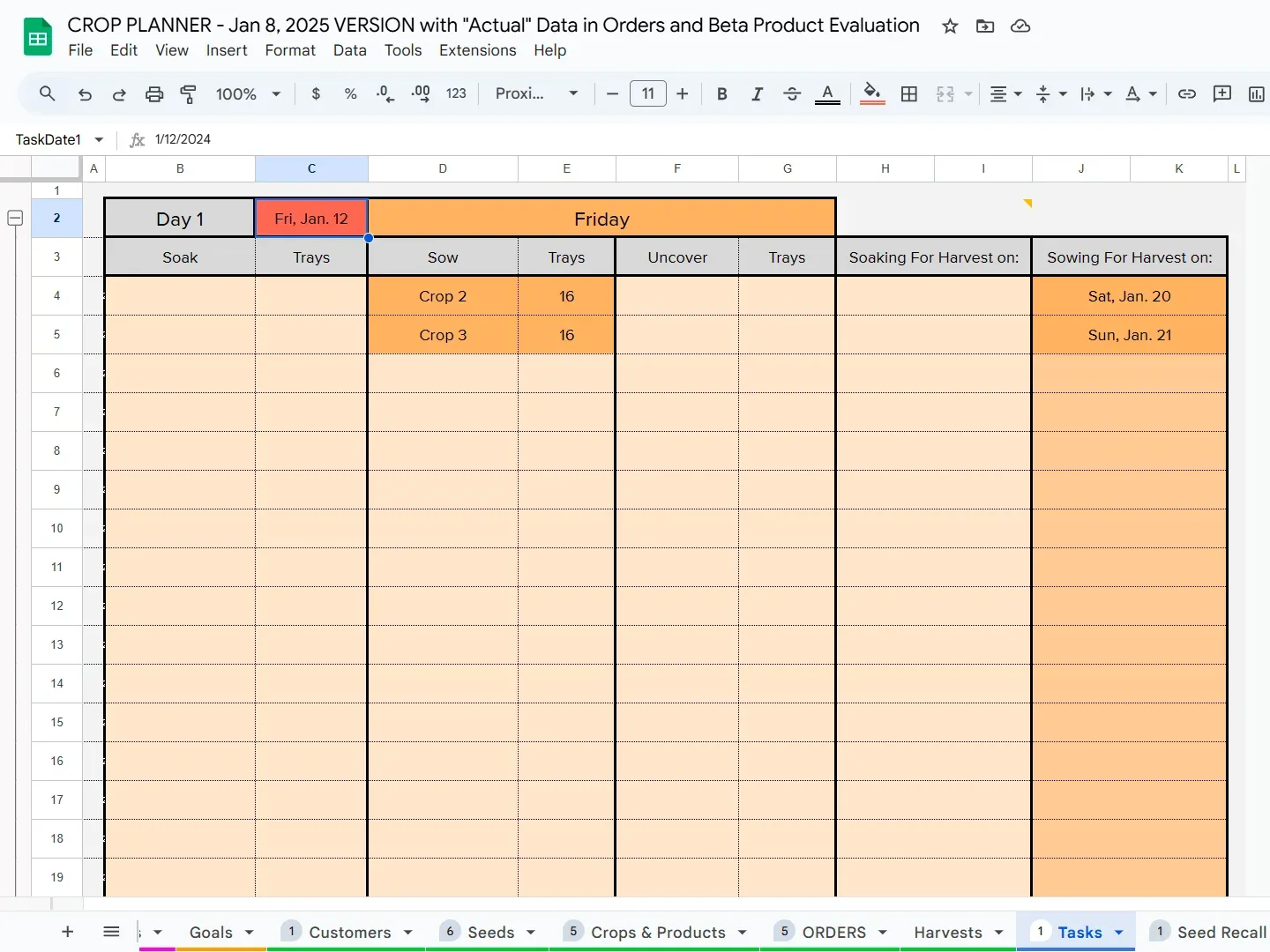
Software
Spreadsheets are great for many reasons, but they require careful management and are prone to breaking if not used or upgraded properly. They can also be very overwhelming!
SeedLeaf was designed to be powerful, user friendly, and adaptable to different growing systems. Using software like SeedLeaf gets you off to a quick start with crop planning without the dozens of hours it can take to build a complete crop planning spreadsheet
Crop Planner Flow of Information
In your crop planner, information will need to flow in two directions:
- From Harvest back to the soaking or sowing date, using each crops’ DTM
- From soaking or sowing to each subsequent task leading back to harvest
Here is a simple visual representation of that process. The more stages in your crop cycle (soak, sow, move to blackout, uncover, harvest, package), the more information you need for each crop to determine each task.
Driven by Orders and Crop Data
Your crop plan starts with Orders and each order needs to have, at minimum, the following information:
- Customer name or destination (who is the order for?)
- Products and sizes
- Quantity of each Product and size
- Harvest date (determined by you)
- Delivery date (determined by Customer (within your parameters!)
With this information established, crop schedules can be determined using the following crop data:
- Expected crop yield
- Soak or no soak
- Seeding rate (seed needed per growing unit/tray)
- DTM
- DTG
- DIB (if applicable)
Generating Tasks
Once your orders are entered, your crop planner will draw from crop data to generate task dates. Your crop planner needs to combine all the orders for each crop on each Harvest day to determine your sowing numbers.
Let’s look at an example with pea shoots.
Remember – you grow a crop and you sell a product. So to determine the amount of crop you need, you will convert your Products into crops.
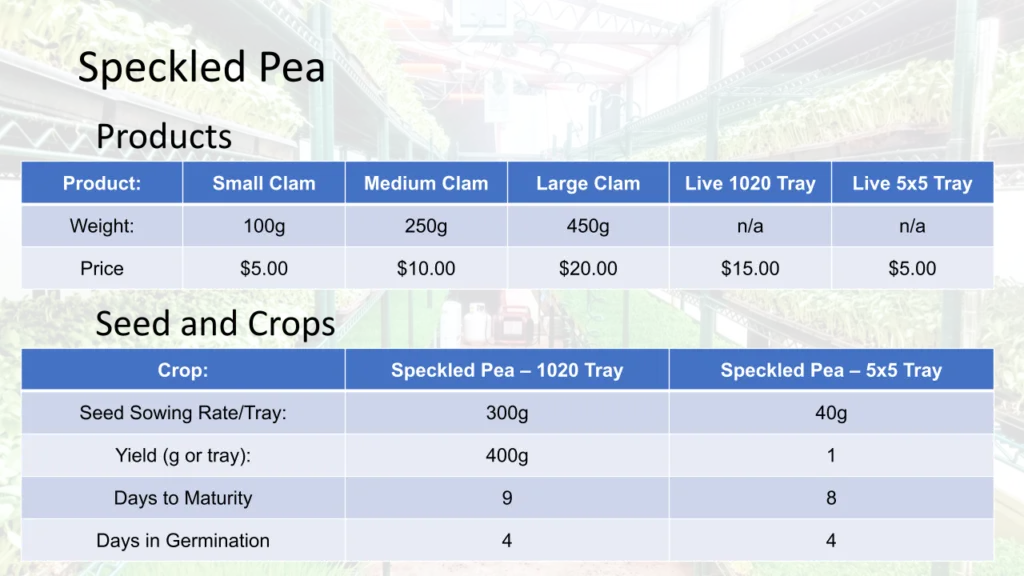
Using the pea data above, if a our small product size is 100 g and our expected yield per tray is 400 g, then we can get 4 small products for each tray we sow.
Here’s how that works with multiple orders of the same Product at different sizes:
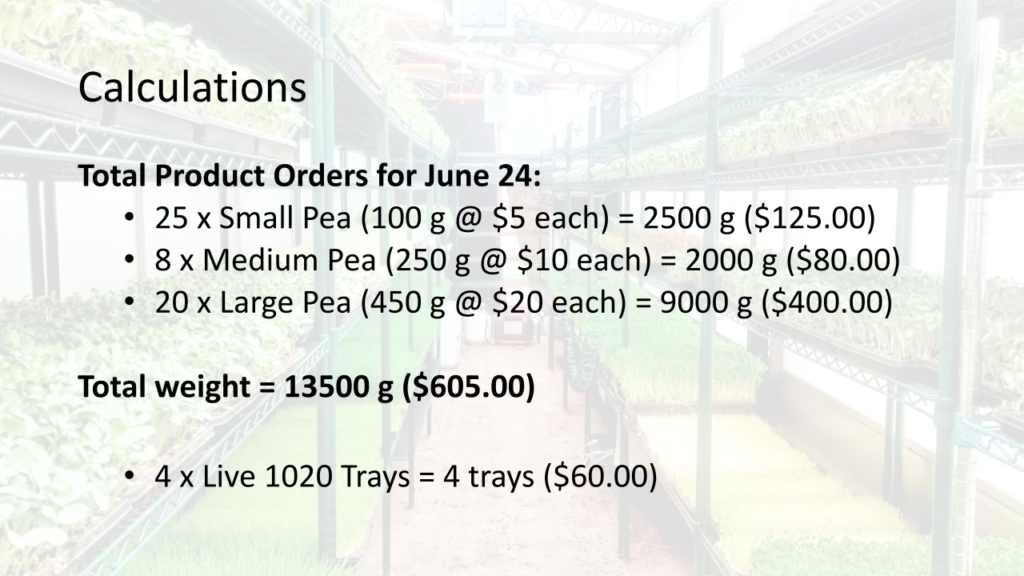
You can see from our calculations above how easy it is to calculate both crop needed as well as the value of the products for each Harvest date
Once we know the total amount of crop needed, we can calculate how many trays to sow:
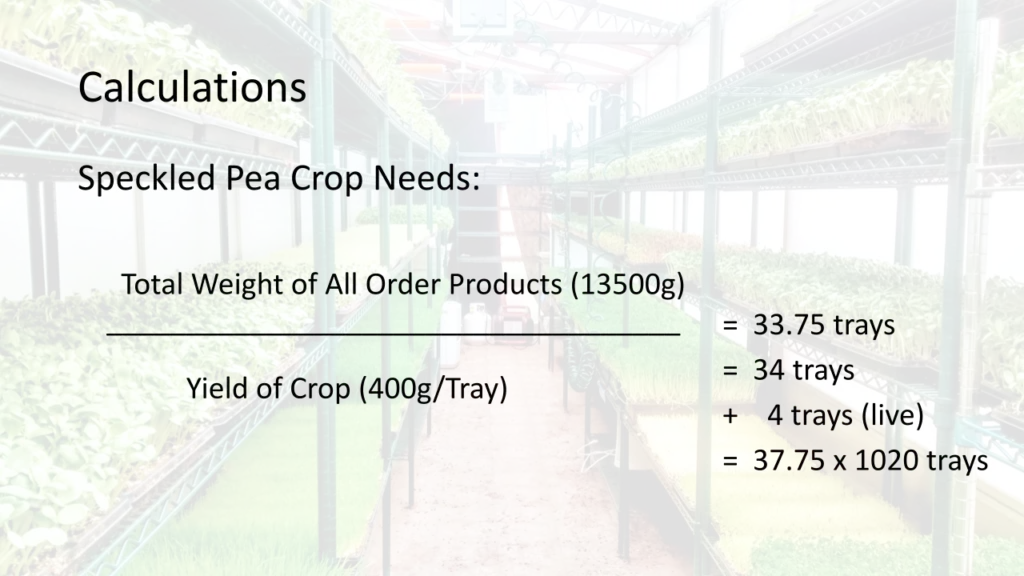
And since it is impractical to sow a portion of a tray:
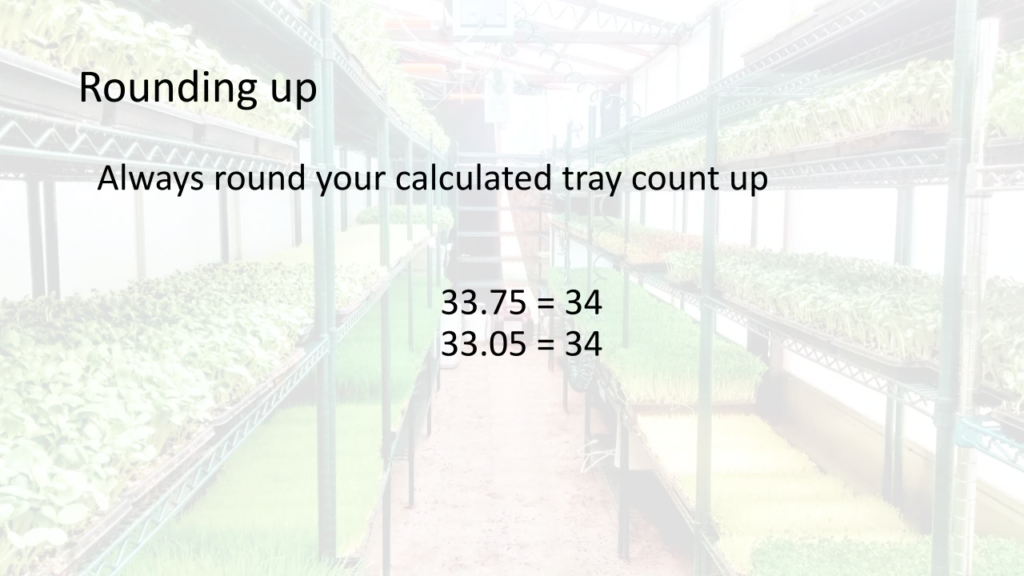
Viewing Your Production Tasks
When all is done, for each tray or crop, you should be able to look up:
- Soak date (if needed)
- Sow and stack date
- Blackout date (if needed)
- Uncover/light date
- Harvest date
- Delivery date
Visually, this may look like color-coded task bars or symbols on a calendar. The goal is to see how each crop flows through its timeline.
Generally, you will want to view tasks on a day-by-day basis.
This is how Tasks for a day look in SeedLeaf:
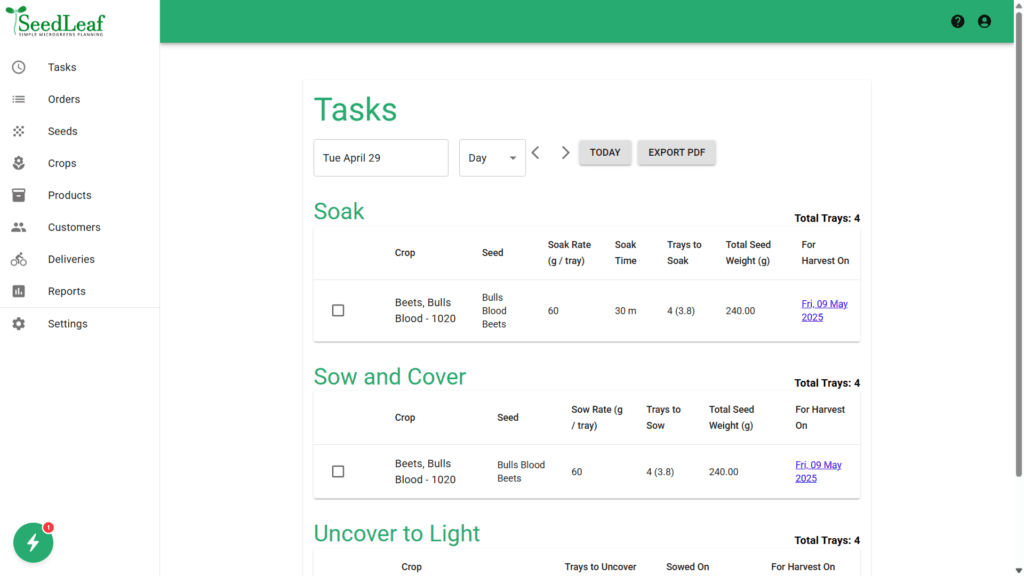
And here is how they look in the Urban Micro Crop Planner:
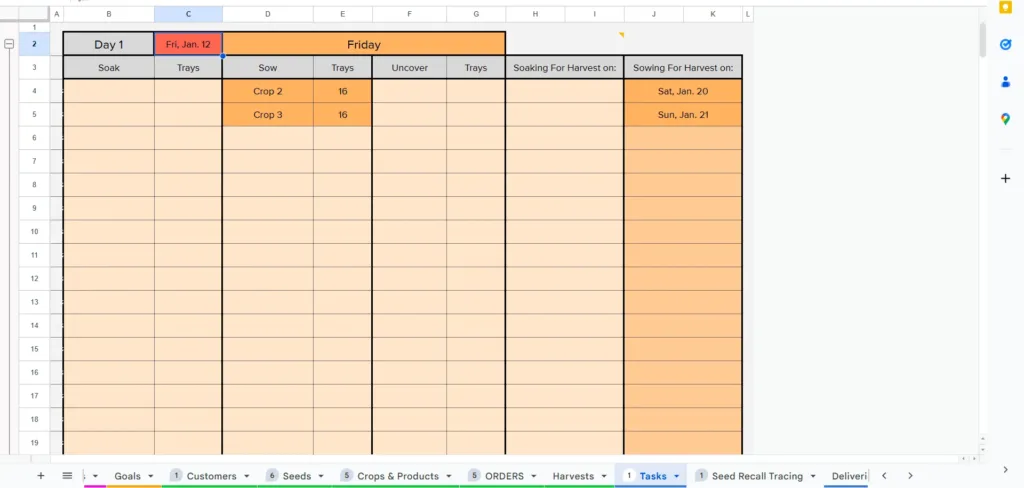
Use Your Crop Planner to Predict Space and Supply Needs
As you do your calculations, you can use the information to:
- Count how many trays you’ll need in germination, light, and harvest stages each day
- Predict shelf space and lighting needs for each week
- Forecast how much seed, soil, and packaging to order
Thus, your crop planner becomes not just a planning tool, but a forecasting tool.
Adjust and Improve Weekly
Crop planners aren’t set in stone. As you collect data on:
- Germination times
- Yield per tray
- Customer feedback
…you can refine your DTM and yield estimates and adjust sowing or harvest timing.
Crop planners can also help identify bottlenecks:
- Too many crop harvests on the same day?
- Too little light shelf space mid-week?
- Not enough trays cleaned before sowing?
Your crop planner can help prevent overwhelm by spreading out your workload across the week.
Software Advantages
If you value automation, using crop planning software like SeedLeaf will allow you to:
- Auto-generate sowing dates from order inputs
- Assign tasks to staff
- Track past and upcoming tasks
- Print weekly task lists or display them in your grow space
- Generate and review sales and production reports
- Generate delivery lists
Wrapping Up
With a working crop planner, you will have the tools to move from reactive growing to proactive production. You’ll reduce errors, stay on top of tasks, and ensure consistent supply.
In Part 5 of our crop planning series, we’ll talk about troubleshooting your crop planner—what to do when things don’t go as planned, and how to create buffer systems to manage surprises in your production cycle.

Leave a Reply